The performance of a running application should not be affected by its snap environment, and any performance or system monitoring tool will work on snapped processes in exactly the same way they would on other applications and processes.
But monitoring specific snap operations, alongside installation and distribution performance, can help with both snap packaging and configuration decisions, and also help to discover potential performance issues outside of an application’s control. Several such approaches are outlined below.
On devices running Ubuntu Core, a system option can be used to generate a bootchart showing system startup times and performance:
Snap debug timing
Timing output from a snap can be a useful measure of overall performance, but it can also reveal performance bottlenecks and targets for improvement. The snap debug command includes several options to produce timing output for execution time, internal ensure activities and subsystem startup times.
Execution time
By default, the snap debug timings command will produce timing output for a specific change, which itself represents a set of operations performed by the snap daemon.
The syntax for the command is as follows:
snap debug timings <change-id>
The change identifiers (<change-id>) are listed under the ID column in the output to snap changes:
ID Status Spawn Ready Summary
8302 Done yesterday at 18:24 BST yesterday at 18:24 BST Install "chromium" snap
8303 Done today at 11:46 BST today at 11:46 BST Remove hotplug connections and slots of device /dev/ttyACM0 (100 Series/C230 …; serial: 6564B3891339) with interface "serial-port"
8304 Done today at 11:50 BST today at 11:50 BST Add hotplug slot of interface "/dev/ttyACM0 (100 Series/C230 …; serial: 6564B3891339)" for device serial-port with hotplug key "056a4e841487…"
Instead of a change id, the --last argument can be used with a well defined name for a change, such as auto-refresh, install, refresh, remove or try.
With the --verbose argument, the output will also include a label for the change:
ID Status Doing Undoing Label Summary
160162 Done 750ms - prerequisites Ensure prerequisites for "chromium" are available
^ 681ms - install-prereq install "cups"
The ID represents a numerical identifier for tasks spawned by the change logic, with nested tasks denoted with the ^ symbol beneath their parent.
The following charts were produced from the Doing column output of snap debug timings --last=install after installing the chromium snap, first from the cache, and secondly after a fresh install:
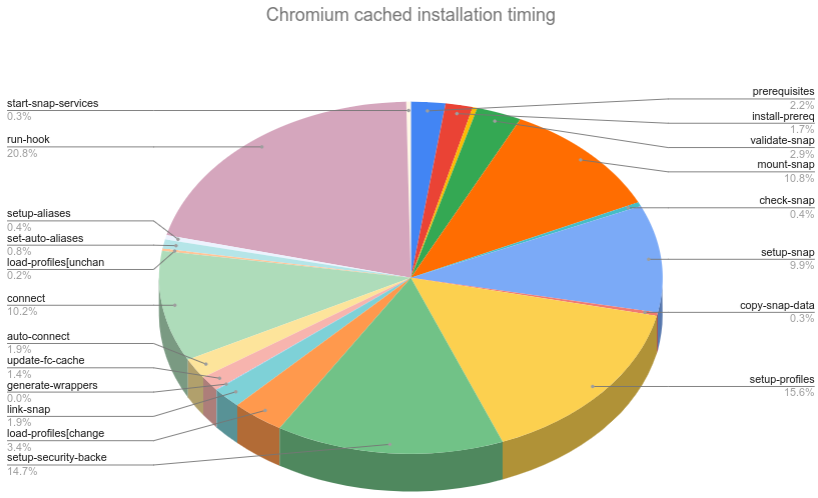
Debug timing data for cached install of Chromium snap
ID Status Doing Undoing Label Summary
160241 Done 461ms - prerequisites Ensure prerequisites for "chromium" are available
^ 353ms - install-prereq install "cups"
^ 12ms - install-prereq install base "core22"
160242 Done 62ms - download-snap Download snap "chromium" (2556) from channel "stable"
160243 Done 607ms - validate-snap Fetch and check assertions for snap "chromium" (2556)
160244 Done 2253ms - mount-snap Mount snap "chromium" (2556)
^ 75ms - check-snap check snap "chromium"
^ 2059ms - setup-snap setup snap "chromium"
160245 Done 61ms - copy-snap-data Copy snap "chromium" data
160246 Done 241ms - setup-profiles Setup snap "chromium" (2556) security profiles
^ 32ms - setup-security-backend setup security backend "seccomp" for snap "chromium"
^ 133ms - setup-security-backend[many] setup security backend "apparmor" for 1 snaps
^ 101ms - load-profiles[changed-many] load changed security profiles of 1 snaps
160247 Done 396ms - link-snap Make snap "chromium" (2556) available to the system
^ 8ms - generate-wrappers generate wrappers for snap chromium
^ 290ms - update-fc-cache update font config caches
160248 Done 388ms - auto-connect Automatically connect eligible plugs and slots of snap "chromium"
160267 Done 92ms - connect Connect chromium:u2f-devices to snapd:u2f-devices
160266 Done 70ms - connect Connect chromium:removable-media to snapd:removable-media
160258 Done 70ms - connect Connect chromium:screen-inhibit-control to snapd:screen-inhibit-control
160261 Done 72ms - connect Connect chromium:network to snapd:network
160264 Done 69ms - connect Connect chromium:system-packages-doc to snapd:system-packages-doc
160278 Done 76ms - connect Connect chromium:browser-sandbox to snapd:browser-support
160263 Done 70ms - connect Connect chromium:camera to snapd:camera
160270 Done 71ms - connect Connect chromium:chromium-config to snapd:personal-files
160283 Done 88ms - connect Connect chromium:icon-themes to gtk-common-themes:icon-themes
160275 Done 69ms - connect Connect chromium:sound-themes to gtk-common-themes:sound-themes
160257 Done 67ms - connect Connect chromium:gsettings to snapd:gsettings
160262 Done 97ms - connect Connect chromium:upower-observe to snapd:upower-observe
160260 Done 100ms - connect Connect chromium:joystick to snapd:joystick
160268 Done 120ms - connect Connect chromium:unity7 to snapd:unity7
160273 Done 80ms - connect Connect chromium:home to snapd:home
160259 Done 73ms - connect Connect chromium:wayland to snapd:wayland
160282 Done 66ms - connect Connect chromium:network-bind to snapd:network-bind
160272 Done 69ms - connect Connect chromium:gnome-42-2204 to gnome-42-2204:gnome-42-2204
160276 Done 69ms - connect Connect chromium:audio-playback to snapd:audio-playback
160281 Done 73ms - connect Connect chromium:desktop-legacy to snapd:desktop-legacy
160265 Done 70ms - connect Connect chromium:desktop to snapd:desktop
160277 Done 80ms - connect Connect chromium:audio-record to snapd:audio-record
160271 Done 113ms - connect Connect chromium:etc-chromium-browser-policies to snapd:system-files
160280 Done 79ms - connect Connect chromium:cups to cups:cups
160274 Done 73ms - connect Connect chromium:opengl to snapd:opengl
160269 Done 76ms - connect Connect chromium:x11 to snapd:x11
160279 Done 68ms - connect Connect chromium:gtk-3-themes to gtk-common-themes:gtk-3-themes
160256 Done 3016ms - setup-profiles Setup snap "chromium" (2556) security profiles for auto-connections
^ 63ms - setup-security-backend setup security backend "seccomp" for snap "chromium"
^ 1835ms - setup-security-backend setup security backend "udev" for snap "chromium"
^ 8ms - setup-security-backend setup security backend "mount" for snap "chromium"
^ 163ms - setup-security-backend setup security backend "mount" for snap "cups"
^ 828ms - setup-security-backend[many] setup security backend "apparmor" for 5 snaps
^ 606ms - load-profiles[changed-many] load changed security profiles of 5 snaps
^ 43ms - load-profiles[unchanged-many] load unchanged security profiles 5 snaps
160249 Done 175ms - set-auto-aliases Set automatic aliases for snap "chromium"
160250 Done 84ms - setup-aliases Setup snap "chromium" aliases
160251 Done 35ms - run-hook Run install hook of "chromium" snap if present
160252 Done 31ms - run-hook Run default-configure hook of "chromium" snap if present
160253 Done 61ms - start-snap-services Start snap "chromium" (2556) services
160254 Done 4239ms - run-hook Run configure hook of "chromium" snap if present
160255 Done 41ms - run-hook Run health check of "chromium" snap
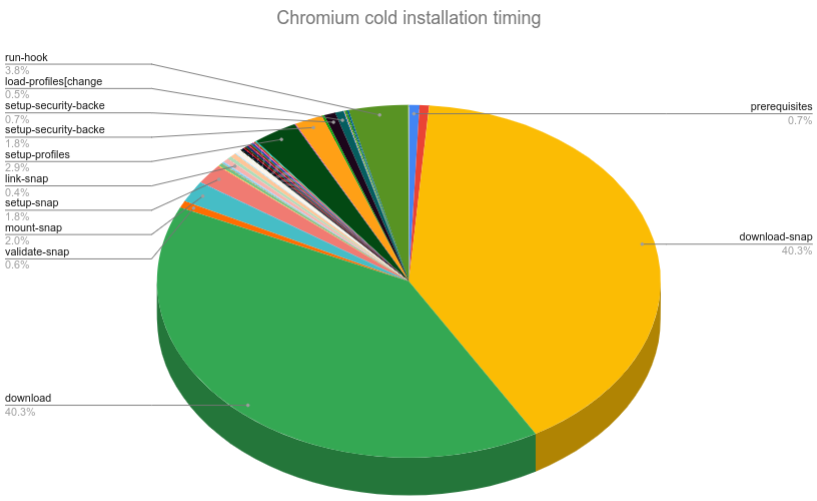
Debug timing data for cold install of Chromium snap
ID Status Doing Undoing Label Summary
160162 Done 750ms - prerequisites Ensure prerequisites for "chromium" are available
^ 681ms - install-prereq install "cups"
160163 Done 44859ms - download-snap Download snap "chromium" (2556) from channel "stable"
^ 44801ms - download download snap "chromium"
160164 Done 703ms - validate-snap Fetch and check assertions for snap "chromium" (2556)
160165 Done 2177ms - mount-snap Mount snap "chromium" (2556)
^ 27ms - check-snap check snap "chromium"
^ 2048ms - setup-snap setup snap "chromium"
160166 Done 69ms - copy-snap-data Copy snap "chromium" data
160167 Done 252ms - setup-profiles Setup snap "chromium" (2556) security profiles
^ 34ms - setup-security-backend setup security backend "seccomp" for snap "chromium"
^ 134ms - setup-security-backend[many] setup security backend "apparmor" for 1 snaps
^ 102ms - load-profiles[changed-many] load changed security profiles of 1 snaps
160168 Done 406ms - link-snap Make snap "chromium" (2556) available to the system
^ 12ms - generate-wrappers generate wrappers for snap chromium
^ 285ms - update-fc-cache update font config caches
160169 Done 396ms - auto-connect Automatically connect eligible plugs and slots of snap "chromium"
160188 Done 69ms - connect Connect chromium:home to snapd:home
160181 Done 69ms - connect Connect chromium:audio-playback to snapd:audio-playback
160202 Done 86ms - connect Connect chromium:joystick to snapd:joystick
160192 Done 104ms - connect Connect chromium:etc-chromium-browser-policies to snapd:system-fi
les
160183 Done 68ms - connect Connect chromium:desktop to snapd:desktop
160187 Done 67ms - connect Connect chromium:gnome-42-2204 to gnome-42-2204:gnome-42-2204
160184 Done 82ms - connect Connect chromium:icon-themes to gtk-common-themes:icon-themes
160191 Done 71ms - connect Connect chromium:u2f-devices to snapd:u2f-devices
160195 Done 64ms - connect Connect chromium:screen-inhibit-control to snapd:screen-inhibit-c
ontrol
160179 Done 79ms - connect Connect chromium:removable-media to snapd:removable-media
160204 Done 73ms - connect Connect chromium:upower-observe to snapd:upower-observe
160200 Done 70ms - connect Connect chromium:unity7 to snapd:unity7
160178 Done 68ms - connect Connect chromium:gtk-3-themes to gtk-common-themes:gtk-3-themes
160185 Done 81ms - connect Connect chromium:x11 to snapd:x11
160180 Done 65ms - connect Connect chromium:wayland to snapd:wayland
160198 Done 66ms - connect Connect chromium:chromium-config to snapd:personal-files
160194 Done 78ms - connect Connect chromium:network to snapd:network
160196 Done 73ms - connect Connect chromium:sound-themes to gtk-common-themes:sound-themes
160199 Done 83ms - connect Connect chromium:cups to cups:cups
160203 Done 72ms - connect Connect chromium:system-packages-doc to snapd:system-packages-doc
160182 Done 66ms - connect Connect chromium:browser-sandbox to snapd:browser-support
160201 Done 70ms - connect Connect chromium:opengl to snapd:opengl
160193 Done 66ms - connect Connect chromium:gsettings to snapd:gsettings
160186 Done 66ms - connect Connect chromium:camera to snapd:camera
160189 Done 77ms - connect Connect chromium:desktop-legacy to snapd:desktop-legacy
160190 Done 63ms - connect Connect chromium:network-bind to snapd:network-bind
160197 Done 83ms - connect Connect chromium:audio-record to snapd:audio-record
160177 Done 3200ms - setup-profiles Setup snap "chromium" (2556) security profiles auto-connections
^ 72ms - setup-security-backend setup security backend "seccomp" for snap "chromium"
^ 2015ms - setup-security-backend setup security backend "udev" for snap "chromium"
^ 9ms - setup-security-backend setup security backend "mount" for snap "chromium"
^ 170ms - setup-security-backend setup security backend "mount" for snap "cups"
^ 810ms - setup-security-backend[many] setup security backend "apparmor" for 5 snaps
^ 585ms - load-profiles[changed-many] load changed security profiles of 5 snaps
^ 40ms - load-profiles[unchanged-many] load unchanged security profiles 5 snaps
160170 Done 67ms - set-auto-aliases Set automatic aliases for snap "chromium"
160171 Done 61ms - setup-aliases Setup snap "chromium" aliases
160172 Done 72ms - run-hook Run install hook of "chromium" snap if present
160173 Done 54ms - run-hook Run default-configure hook of "chromium" snap if present
160174 Done 97ms - start-snap-services Start snap "chromium" (2556) services
160175 Done 4247ms - run-hook Run configure hook of "chromium" snap if present
160176 Done 43ms - run-hook Run health check of "chromium" snap
Internal activities
Alongside the execution time for a change, the time a taken to process internal snapd activities, called ensure activities, is also tracked. Ensure activities are performed on a regular basis, and they occasionally generate new tasks, as changes, to continue an initial action. They include the following:
auto-refreshbecome-operational(Ubuntu Core only)install-system(Ubuntu Core only)refresh-catalogsrefresh-hintsseed(Ubuntu Core only)
Tracking the execution times of such ensure activities can be useful. For example, auto-refresh involves multiple processes for various already-installed snaps, including connecting to the Snap Store. Timing information can therefore help troubleshoot refresh issues.
Use the --ensure= argument to see the timing details for the latest specified ensure activity, or with the optional --all argument to show timing data for every execution of the ensure activity.
$ snap debug timings --ensure=refresh-catalogs
ID Status Doing Undoing Summary
refresh-catalogs 309ms -
^ 69ms - query store for sections
^ 170ms - query store for catalogs
Subsystem startup times
The startup timing data for two subsystems, load-state and ifacemgr, are also tracked and can be output with the --startup argument:
$ snap debug timings --startup=ifacemgr
ID Status Doing Undoing Summary
ifacemgr - -
^ 8ms - setup security backend "apparmor" for snap "core"
^ 7ms - setup security backend "mount" for snap "lxd"
^ 16ms - setup security backend "apparmor" for snap "lxd"
^ 12ms - load unchanged security profiles of snap "lxd"
^ 7ms - setup security backend "apparmor" for snap "vlc"
^ 5ms - load unchanged security profiles of snap "vlc"
The above example shows execution times related to snapd’s interface manager, which includes the time to set up the security profiles for all installed snaps and their interfaces before snapd becomes operational.
SquashFS performance and compression
SquashFS is a standard Linux file system that encases an operational directory structure within a single compressed file. It’s commonly used to provide bootable live Linux environments on USB storage, but it’s also used to package a snap.
A snap is a SquashFS file that contains the library and binary environment for the snap, alongside the metadata to describe its access and capabilities. The SquashFS file is either mounted by systemd when the snap is first installed, or during the early phases of the bootup for a system, such as Ubuntu Core, that already has snaps installed.
SquashFS decompression occurs when a snap is first run on a system and its performance has been closely monitored. In particular, decompression performance may differ according to the compression algorithm used, the size of the SquashFS archive, the number of files it contains, whether it’s being accessed for the first time (cold-cache) or whether it’s being accessed again (warm-cache).
Snaps can use one of two different types of compression, either xz or lzo, with the majority of snaps defaulting to xz. These algorithms were chosen for their compression ratios and speed when used with snaps that differ in the number of files they contain, and their size.
See Top-level metadata for schema details on how to build a snap using compression.
Chromium, for example, contains over 300MB across almost 1000 files and it takes significantly longer to access every file than it does to launch the application. In this case, the xz compression format is the slowest by more than double the next slowest format, gzip. This is shown in the following “box chart”, where each test was run 10 times across 6 different compression options. Each test itself is an aggregate of times for installation, running the application twice, and hashing every file in the SquashFS archive:
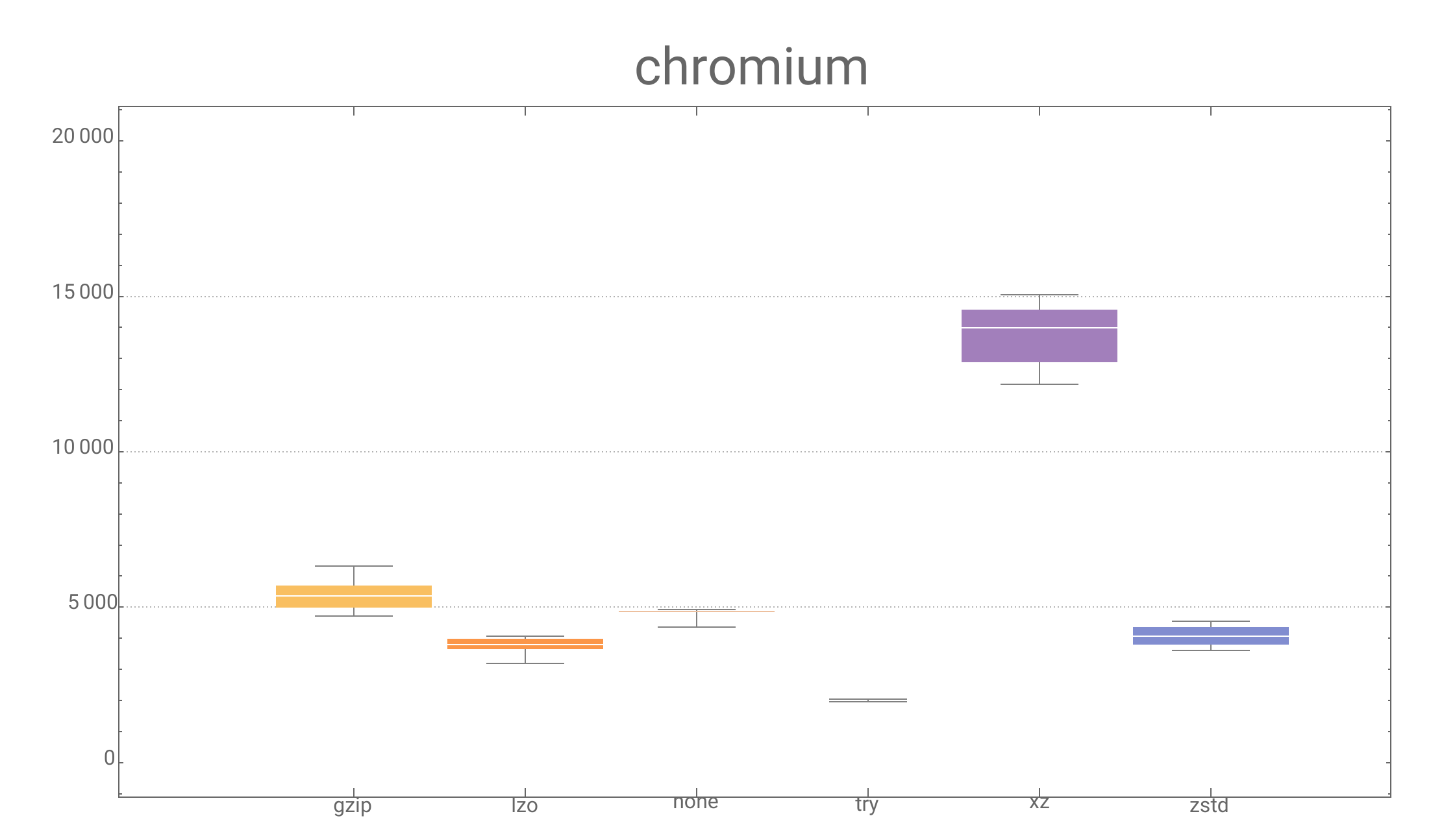
The decompression speed for both cold-cache (1) and warm-cache(2) access, across a range of compression algorithms, has also been tested. Again for Chromium, measuring start speed shows that xz initially performs very poorly when first launched, but improves significantly with subsequent launches:
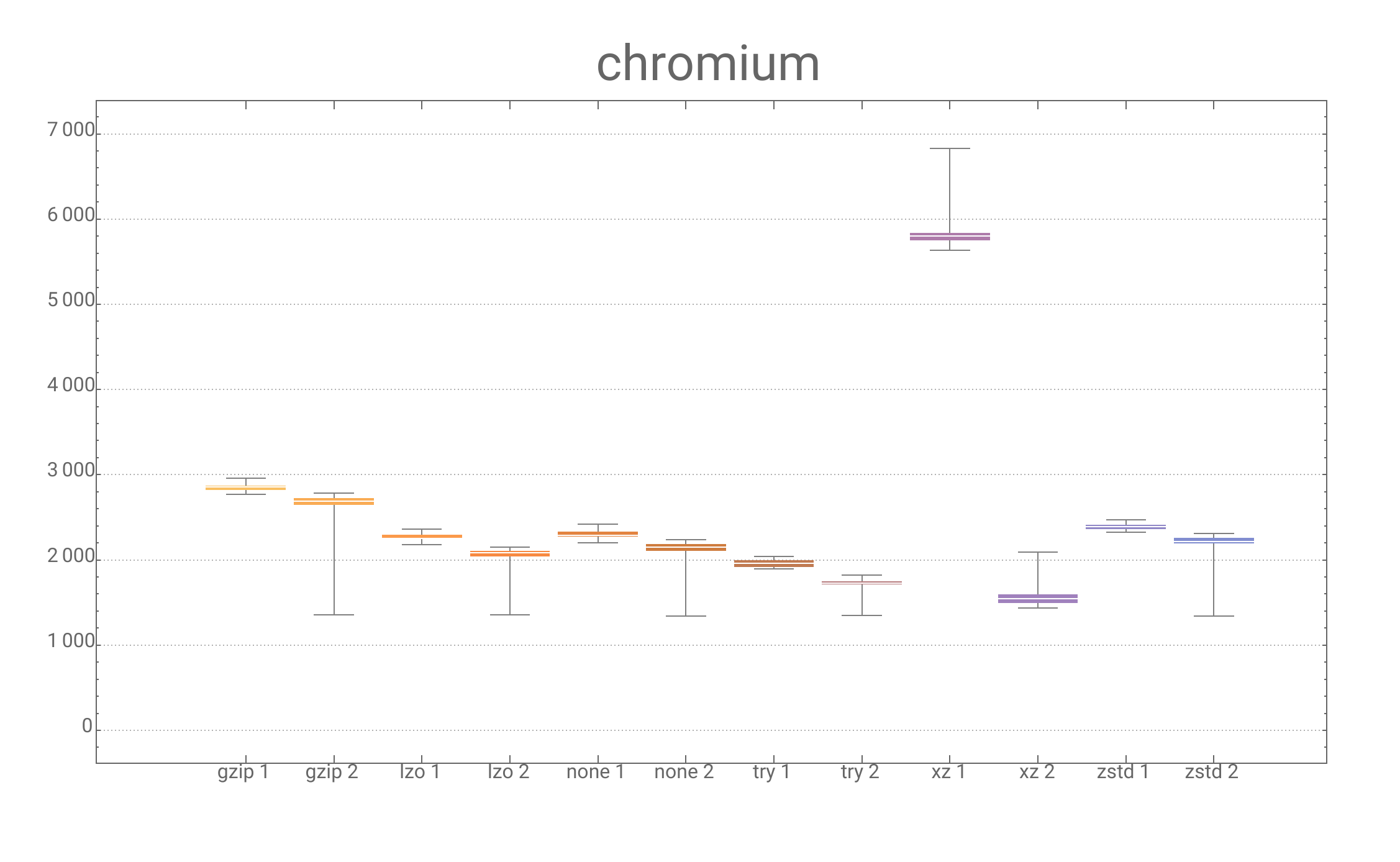
Compression ratios for various compression algorithms are also affected by the size of files inside the snap:
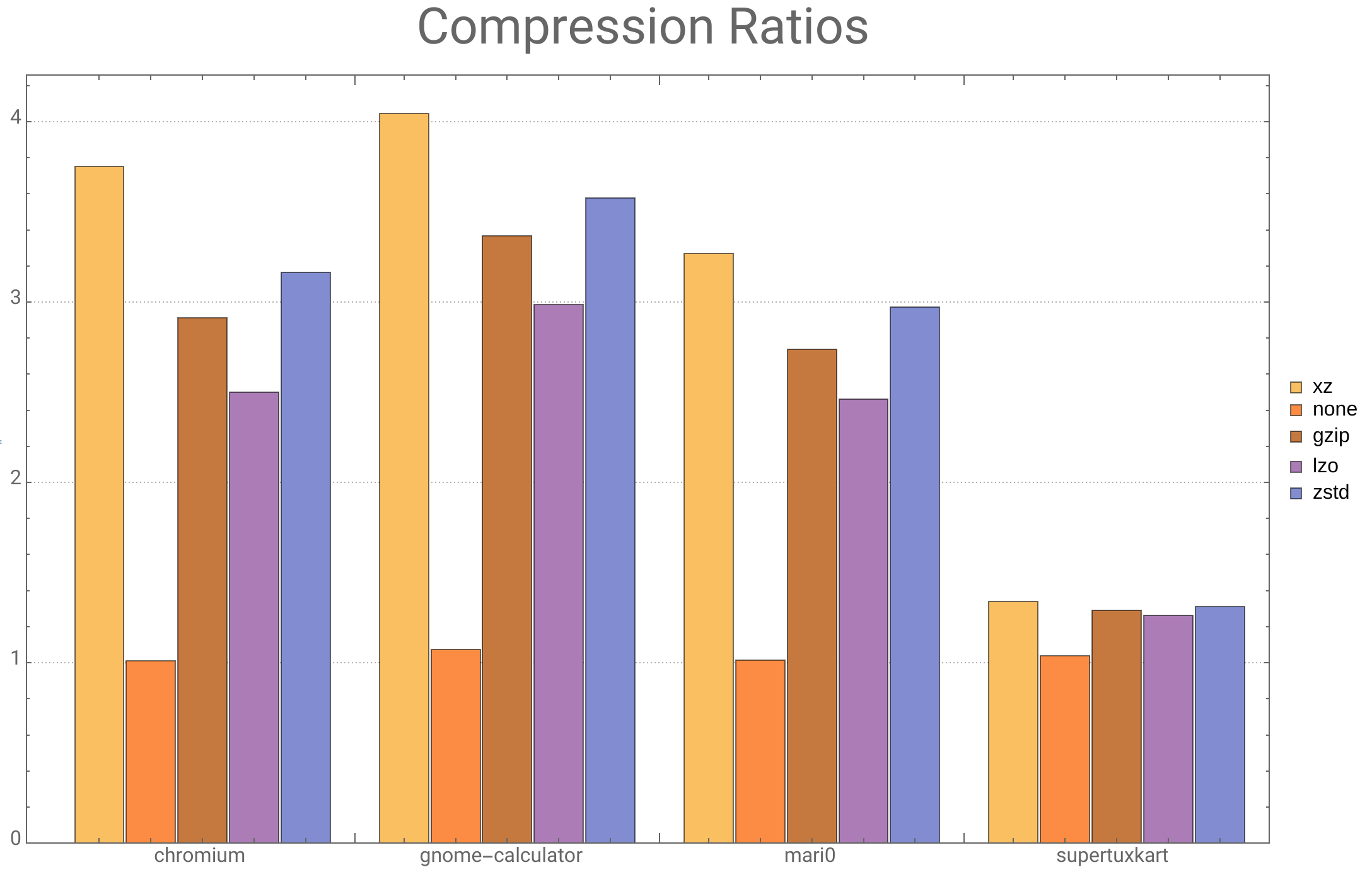
These comparisons ultimately led to the addition of lzo as an optional compression algorithm, but its use with snaps is entirely dependent on the type and structure of the files within the SquashFS archive.
