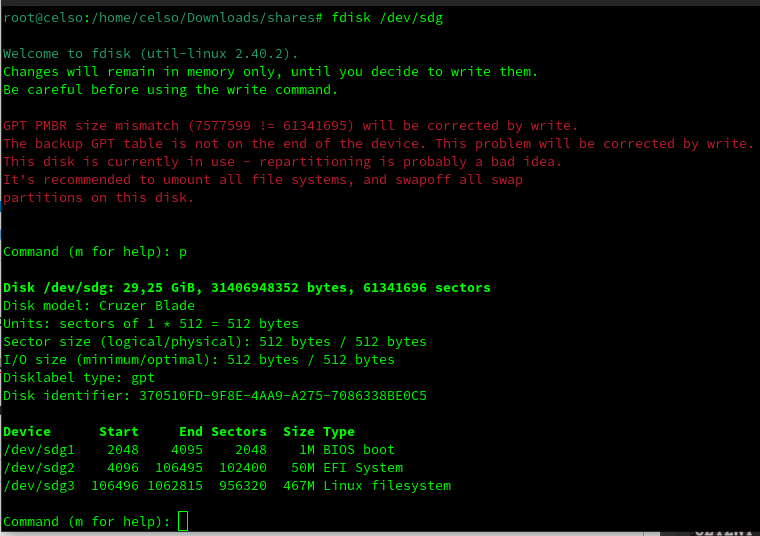Hi
I installed Ubuntu Core 18 (BIOS) on an HP PC (AMD64), with Radeon HD 6450/7450/8450 graphics card. Then I installed “ubuntu-frame”, but the graphic display does not appear. Below are the logs (snap logs ubuntu-frame). Note: I am new to Ubuntu Core and have no experience. Could someone help me?
2025-01-29T18:23:37Z ubuntu-frame.daemon[5911]: [2025-01-29 18:23:37.905150] < - debug - > eglstream: EGLDeviceEXTs found, but none are suitable for Mir
2025-01-29T18:23:37Z ubuntu-frame.daemon[5911]: [2025-01-29 18:23:37.905157] <information> mirserver: (Unsupported by system environment)
2025-01-29T18:23:37Z ubuntu-frame.daemon[5911]: ERROR: ./src/server/graphics/default_configuration.cpp(198): Throw in function virtual const std::vector<std::shared_ptr<mir::graphics::DisplayPlatform> >& mir::DefaultServerConfiguration::the_display_platforms()
2025-01-29T18:23:37Z ubuntu-frame.daemon[5911]: Dynamic exception type: boost::wrapexcept<std::runtime_error>
2025-01-29T18:23:37Z ubuntu-frame.daemon[5911]: std::exception::what: Exception while creating graphics platform
2025-01-29T18:23:37Z ubuntu-frame.daemon[5911]: ERROR: ./src/server/graphics/platform_probe.cpp(250): Throw in function std::vector<std::pair<mir::graphics::SupportedDevice, std::shared_ptr<mir::SharedLibrary> > > mir::graphics::modules_for_device(const std::function<std::vector<SupportedDevice>(const mir::SharedLibrary&)>&, const std::vector<std::shared_ptr<mir::SharedLibrary> >&, TypePreference)
2025-01-29T18:23:37Z ubuntu-frame.daemon[5911]: Dynamic exception type: boost::wrapexcept<std::runtime_error>
2025-01-29T18:23:37Z ubuntu-frame.daemon[5911]: std::exception::what: Failed to find any platforms for current system
2025-01-29T18:23:37Z systemd[1]: snap.ubuntu-frame.daemon.service: Main process exited, code=exited, status=1/FAILURE
2025-01-29T18:23:37Z systemd[1]: snap.ubuntu-frame.daemon.service: Failed with result 'exit-code'.