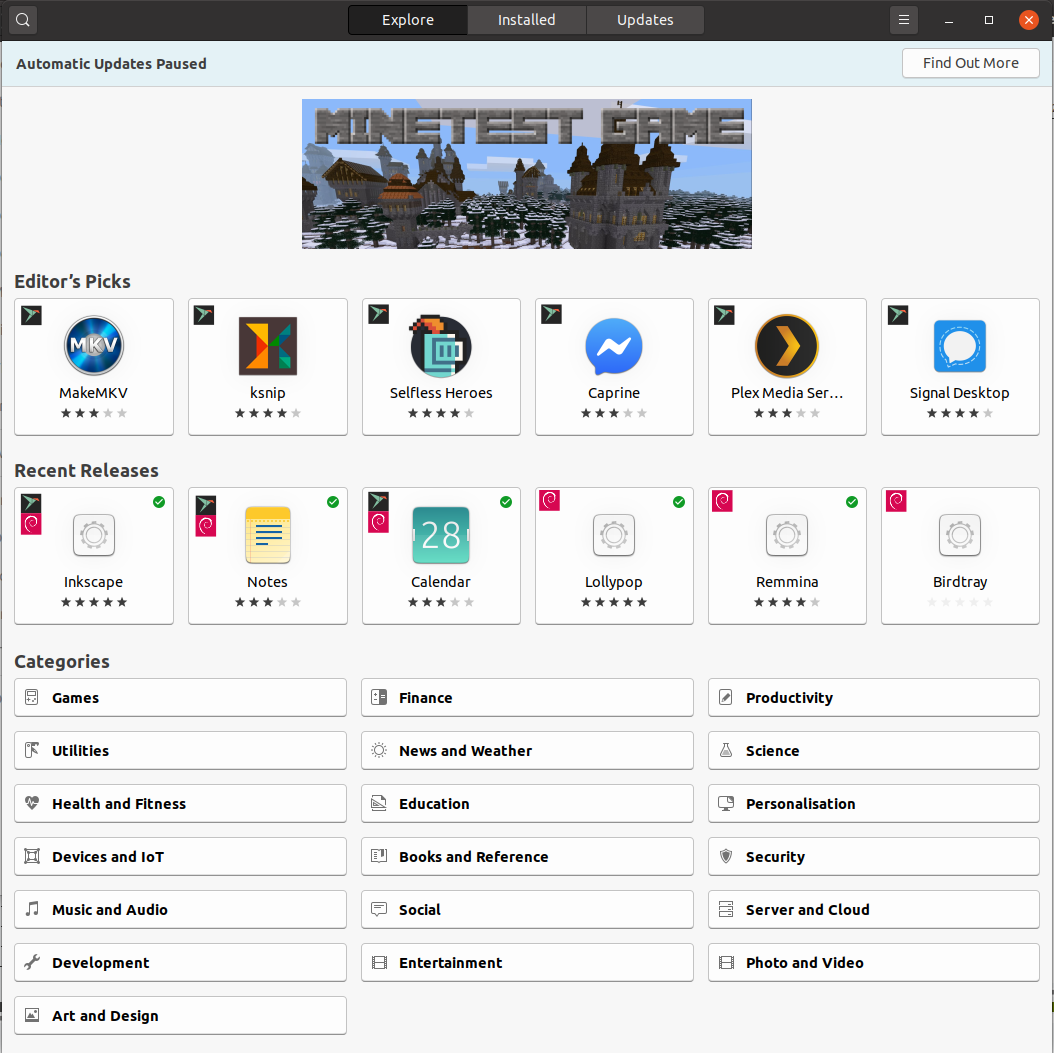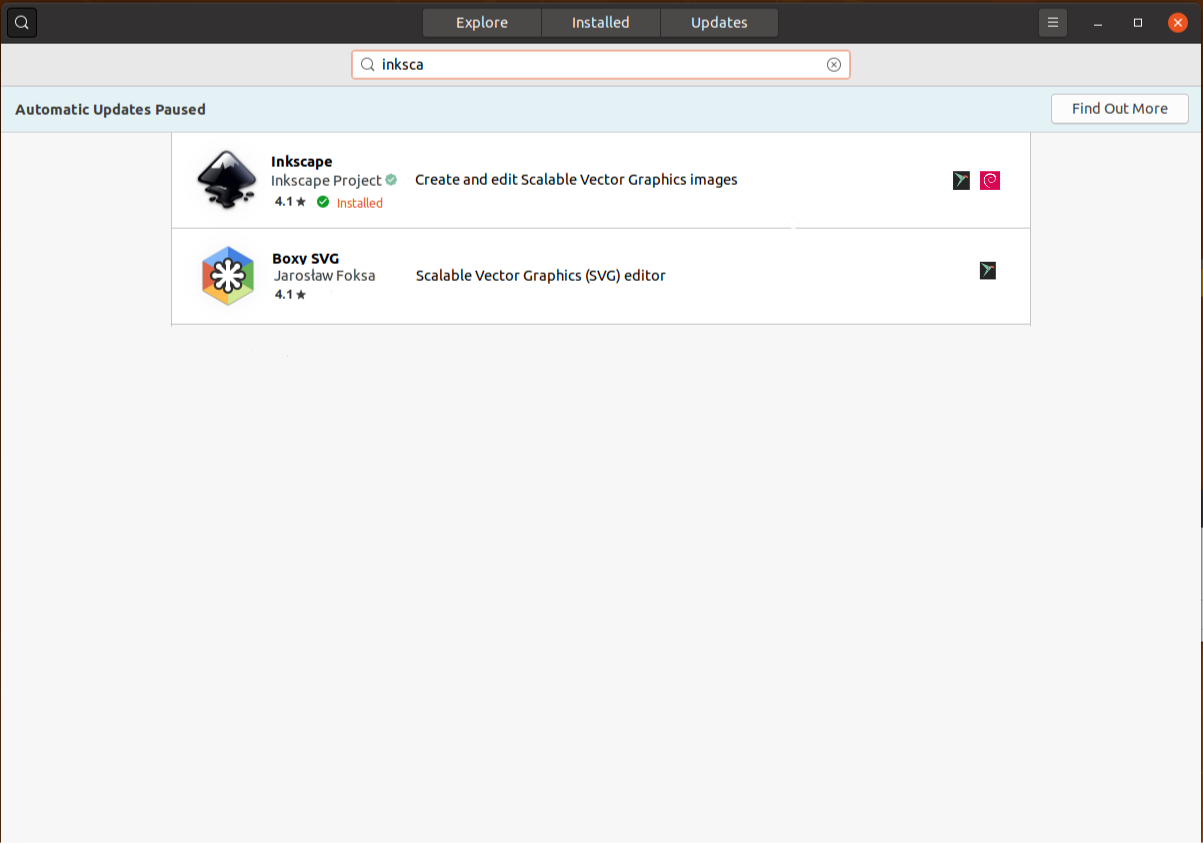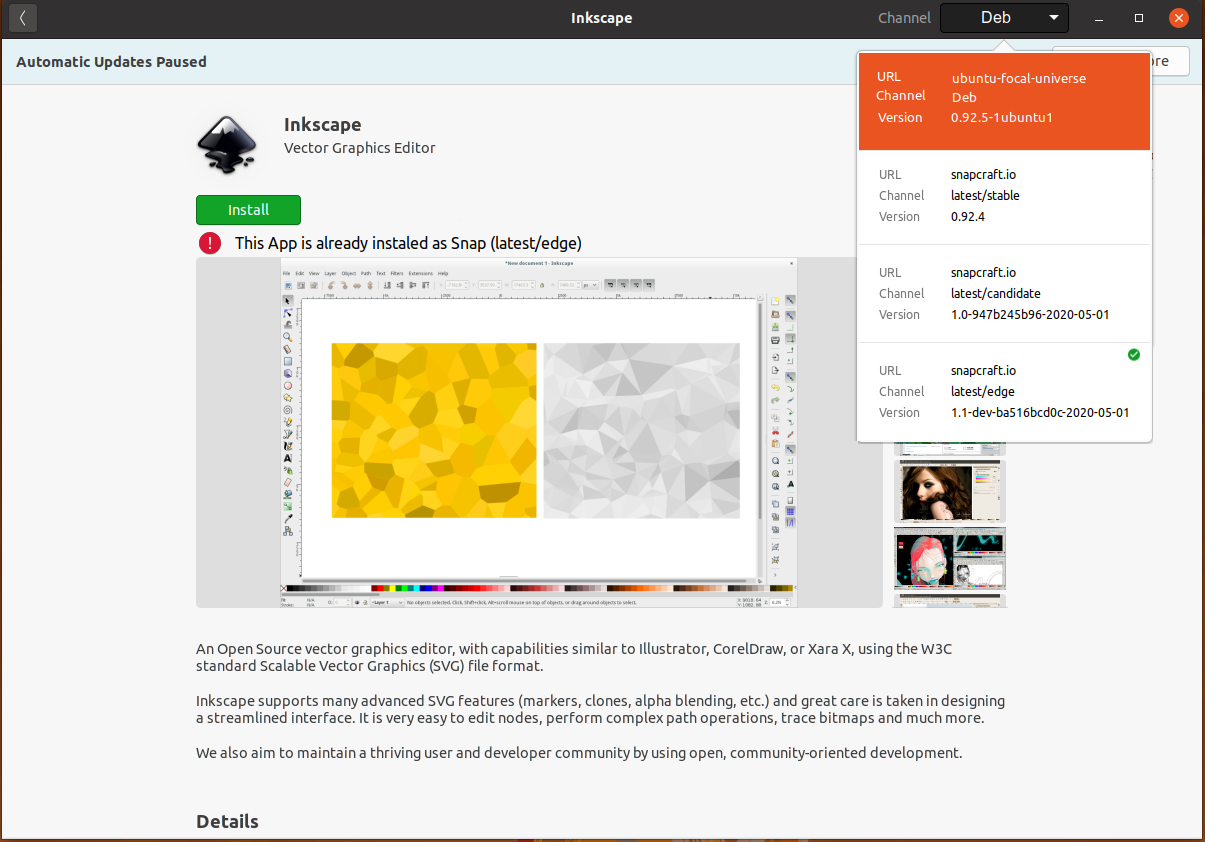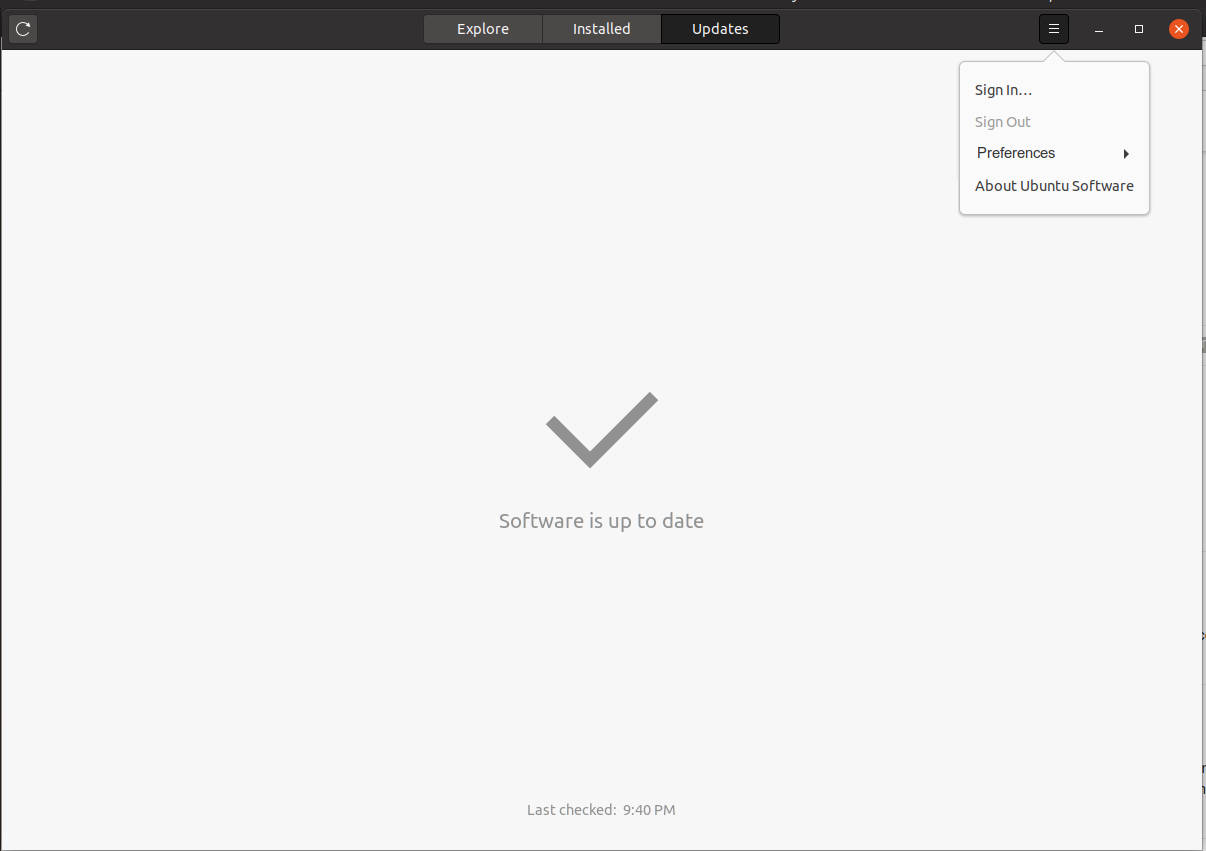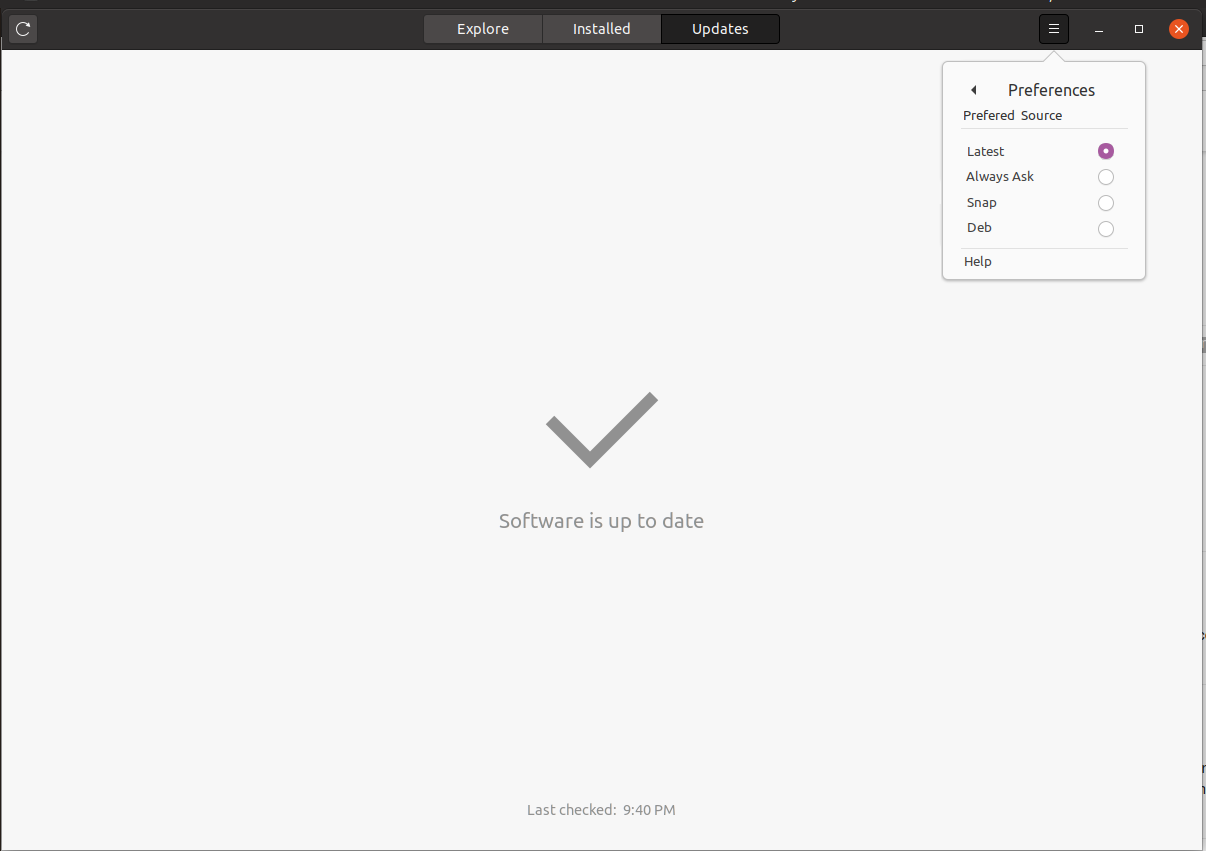With 20.04 Ubuntu ship with the snap store by default but still, we have lots of problems with the new store.
-
some icon for deb packages are not displayed inside the store.
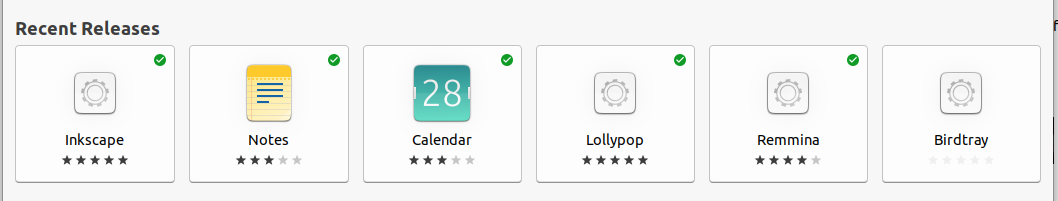
-
installed apps tab is blank ever with the good internet connection I tried restarting app many times. I have also done the system restart. At least it should show loading icon or any error
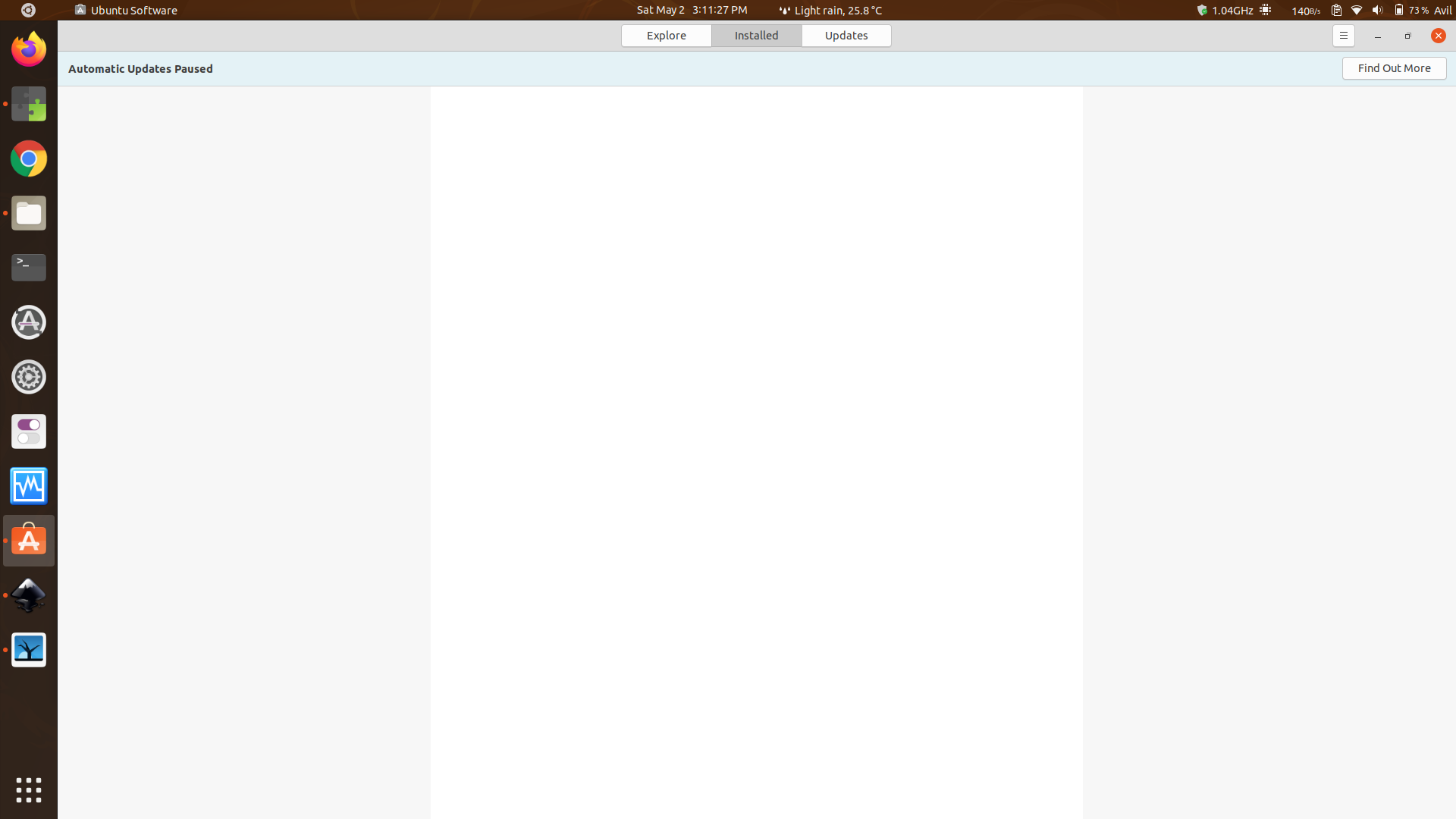
-
installing
.debthe file is hit and miss. Now there are three options for installing .deb file that redirect to snap store, but only one of the options works! By default, ubuntu software was a default that does not work. Software install also not always work.

-
most of the time snap store doesn’t index deb packages in search even if it’s present in the store.
-
And good old confusion of duplicate package showing in the store.
I do have some ideas, don’t know about the feasibility. If we can show deb and snap package together and provide drop-down to select which one user want to install.