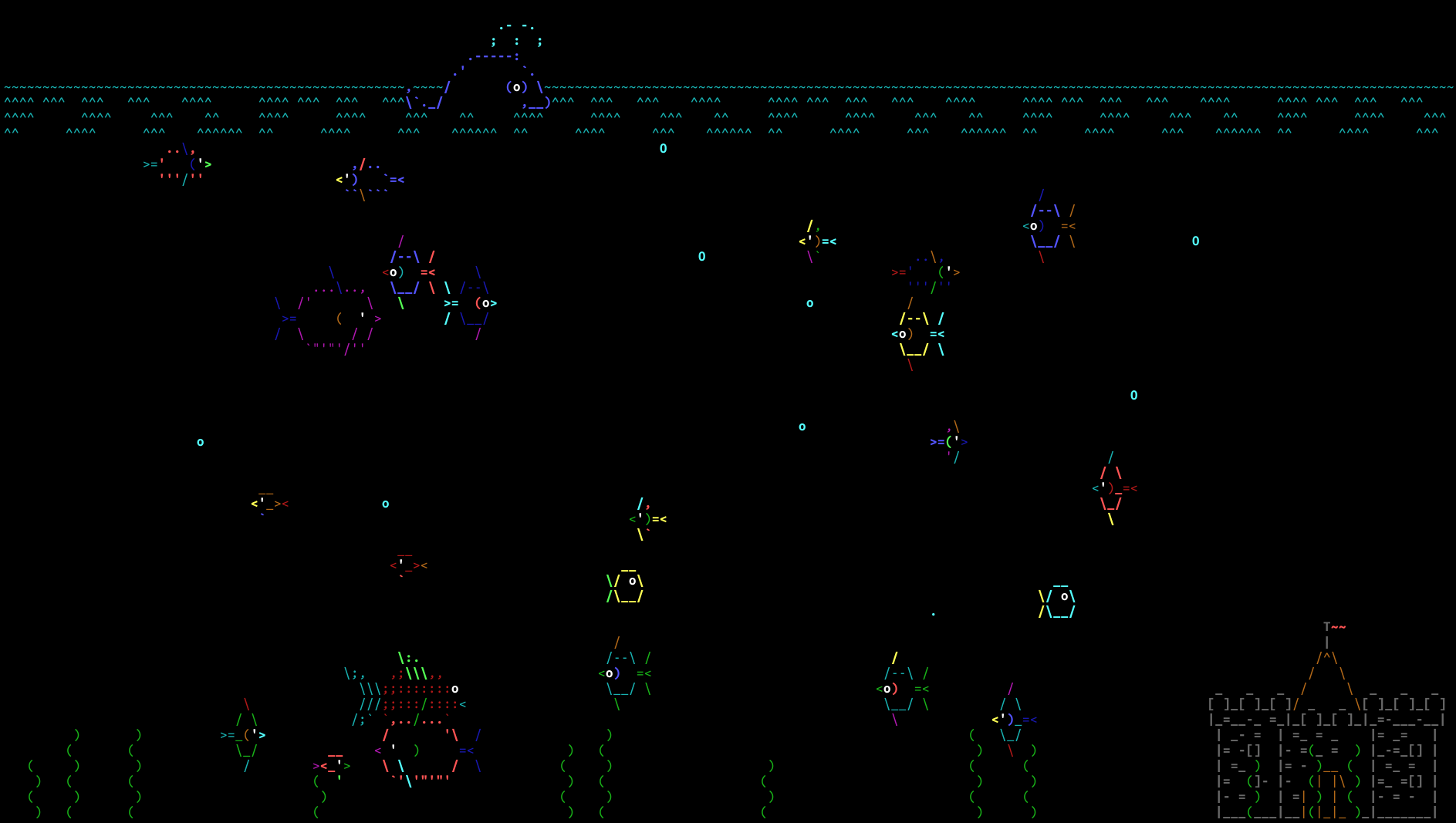I would like to announce a call of testing for the ASCIIQuarium snap. ASCIIQuarium is an aquarium/sea animation in ASCII art.
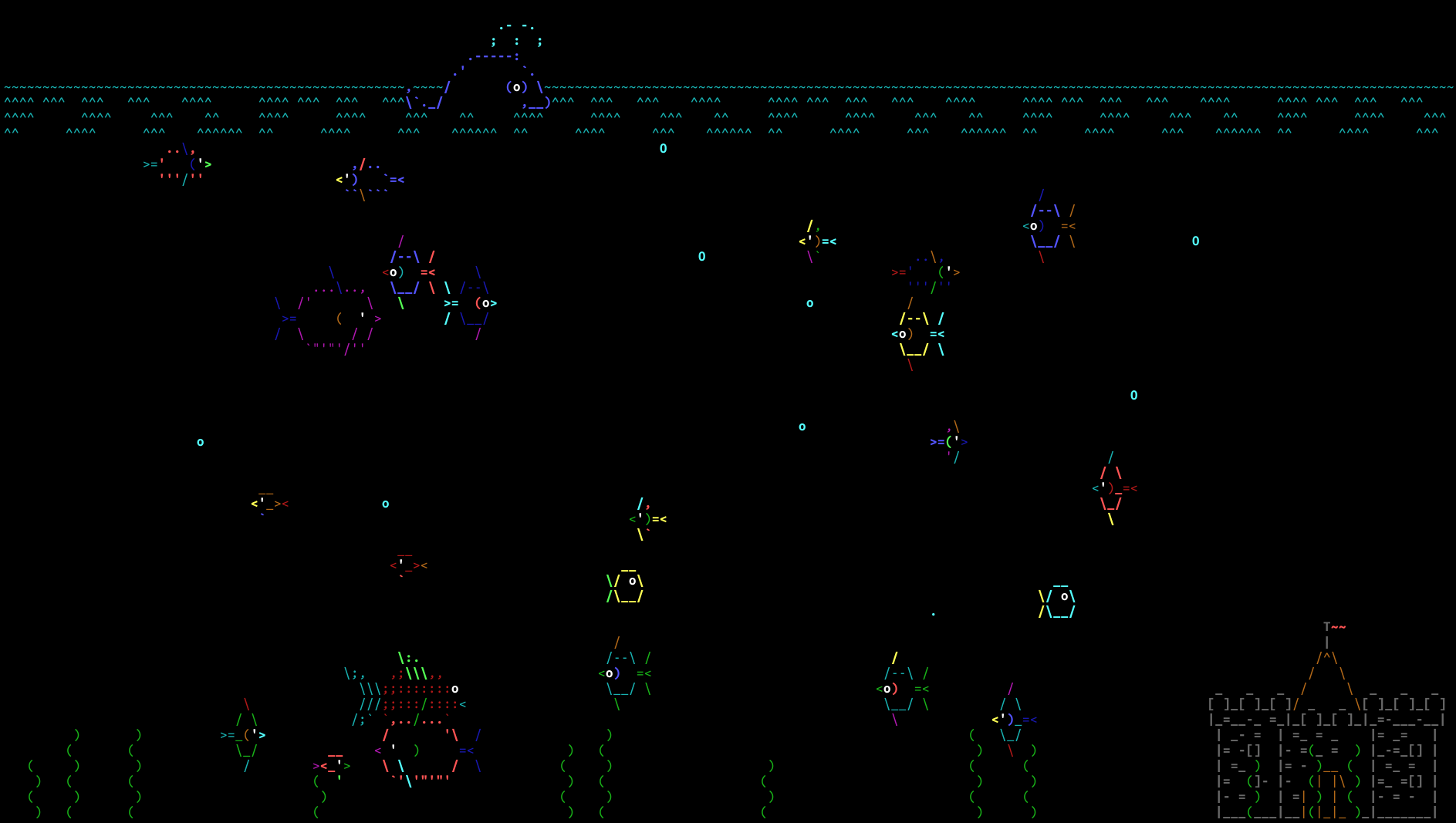
How to install

or, in a terminal:
# Install the snap #
sudo snap install asciiquarium
# Launch the application #
asciiquarium
What to test
- Can you properly launch the application?
- (Other things you want to test.)
- Do you notice any problems during running the application?
How to contribute
Here’s the source repository of the snap: https://github.com/Lin-Buo-Ren/asciiquarium-snap
Report any issues you encountered in the issue tracker: https://github.com/Lin-Buo-Ren/asciiquarium-snap/issues
1 Like
Runs fine but I’m not getting the black background in the screenshot. In a default terminal in a clean Ubuntu 20.10 it’s a darkish gray (changing the background from the default purple). In a Terminator 2.02 terminal with a black background, asciiquarium runs a very light background, for a very sub-optimal display. No clue why; I don’t know what color/scheme setting it’s picking up from the different terminals.
cli options would have been nice, I couldn’t find any, no -version or anything to force the background to be black.
It’s likely the color pallettes set in the terminal that determine the colors, check the terminal settings.
The program does not provide any command-line options, as shown in the snap listing page.