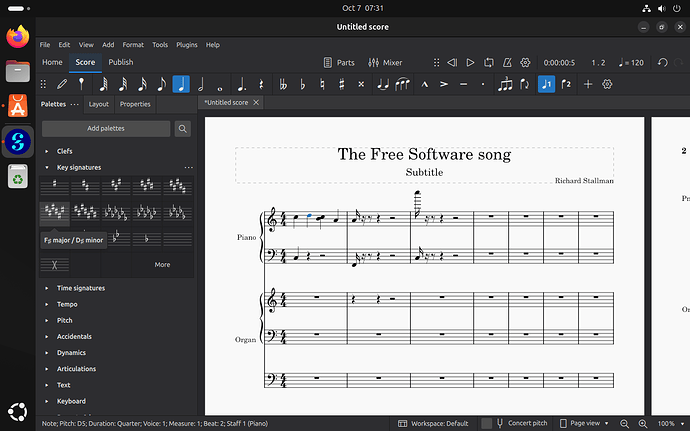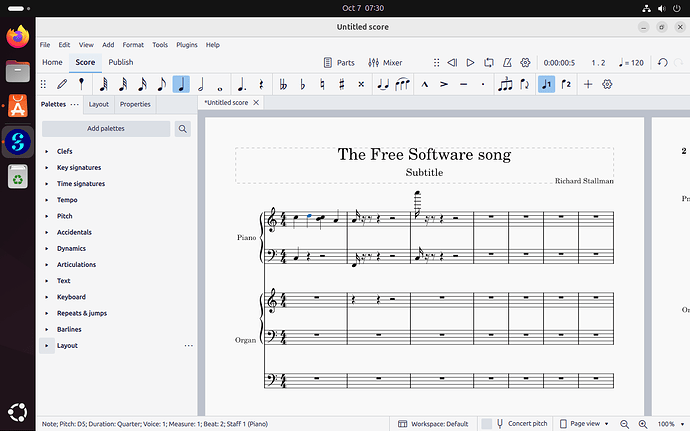I built it locally and can replicate the error. I think if you run snapcraft clean you will run into it as well.
Failed to run the build script for part 'musescore'.
Detailed information:
:: + cmake /root/parts/musescore/src -G 'Unix Makefiles' -DCMAKE_INSTALL_PREFIX=/usr -DCMAKE_BUILD_TYPE=RelWithDebInfo -DMUSE_APP_BUILD_MODE=release -DMUE_DOWNLOAD_SOUNDFONT=ON -DMUSE_ENABLE_UNIT_TESTS=OFF -DMUE_COMPILE_USE_SYSTEM_HARFBUZZ=ON
:: MuseScore Studio SoundFont is up to date.
:: CMake Warning at buildscripts/cmake/SetupSndFile.cmake:72 (find_package):
:: By not providing "FindSndFile.cmake" in CMAKE_MODULE_PATH this project has
:: asked CMake to find a package configuration file provided by "SndFile", but
:: CMake did not find one.
:: Could not find a package configuration file provided by "SndFile" with any
:: of the following names:
:: SndFileConfig.cmake
:: sndfile-config.cmake
:: Add the installation prefix of "SndFile" to CMAKE_PREFIX_PATH or set
:: "SndFile_DIR" to a directory containing one of the above files. If
:: "SndFile" provides a separate development package or SDK, be sure it has
:: been installed.
:: Call Stack (most recent call first):
:: src/framework/audio/CMakeLists.txt:56 (include)
:: CMake Error at /usr/share/cmake-3.28/Modules/FindPackageHandleStandardArgs.cmake:230 (message):
:: Could NOT find ALSA (missing: ALSA_LIBRARY ALSA_INCLUDE_DIR)
:: Call Stack (most recent call first):
:: /usr/share/cmake-3.28/Modules/FindPackageHandleStandardArgs.cmake:600 (_FPHSA_FAILURE_MESSAGE)
:: /usr/share/cmake-3.28/Modules/FindALSA.cmake:62 (FIND_PACKAGE_HANDLE_STANDARD_ARGS)
:: src/framework/audio/CMakeLists.txt:85 (find_package)